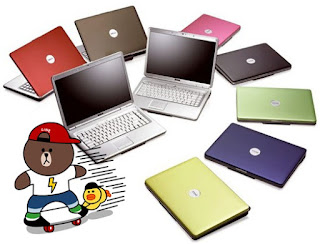Laptop slow , it is because of his lack of medical treatment and attention to your laptop , you try to watch how you use it may be arbitrary and does not care about what will happen to your laptop . Slow that is for sure if you use it carelessly . For that you may need to try a few of these tips
1. use the default Windows theme display only
felt lighter, as most of the default Windows theme is not only made your SO be slow, it's because the theme you are using not compatible with the state of your laptop
default classic theme of windows as sipel Temes has a mode that all of his relatively classical and light wear on your laptop
too many shortcuts also affect the speed of the windows appear when first turned on, because the windows system requires more time to neutralize all of the applications on your Windows display
use the application as needed, for example, frequently use applications or you must use on your laptop in their daily lives. because too many applications installed on your laptop and rarely in use application that will actually slow down the performance of your laptop
5. clear the cache every 1 week
file cache is trash our activity in the laptop, if let it accumulate then it will be bad for the health of your laptop. This cache is parasitic if it is not cleaned periodically, because it can take space on your operating system.
These actions are taken so that your drive is not full and make your laptop experience low-speed, full of his drive is one factor that can make your laptop into a low speed
Antivirus today many who overload the operating system on our laptops, because too sensitive to viral activity that goes on our laptops instead will be bad, intends to maintain but could be even remove all existing registry on System oprasi on our laptop, laptop be slow initially, the impact of the worst impact is that the windows could be crass and error
with a laptop you can reduce the time to do a little bit on the system refres system, so it can be re-fresh your laptop system deh
This apliaski normally would be too much to take over the system on your laptop one on the storage system, because as I said earlier that the drive is full is one cause of the laptop to be slow
for this one must be done because you are doing maintenance on a regular basis can make your laptop into a more manicured and comfortable in use course
well that's a few tips that I can share to all my friends , the tips above are also I often do on the laptop and my home computer , I'll certainly durable and long lasting . Behind a great laptop that contained accurate treatment are not you , good luck and hopefully useful .
Thank you for visiting our PEMULUNG-ID